
- Description
- Specifications
- Documents
- TE-F4T-H is a no-charge controller option when ordering a new humidity chamber
- 4.3 inch TFT Projected Capacitive (PCAP) color graphic touch screen
- Free Composer Software for creating/archiving profiles and chamber configurations
- Multiple levels of password security
- Stores 40 profiles / 50 steps each, with battery backup and real time clock
- Ramp to Set Point mode for a controlled ramp without having to write a profile
- Profile archiving and transfer via USB Flash Drive
- Data Logging to USB Flash Drive
- Trend Chart Graphical Display
- Includes Ethernet Modbus® TCP and RS-232 Modbus® RTU interfaces
- F4 Compatibility mode for most frequently used commands, making it compatible with most existing software that was written for the original F4
The F4T is Watlow's next-generation process controller. Featuring a touch-screen interface, it's exceptionally easy and intuitive to use. The F4T is based on field-hardened electronics and robust algorithms already deployed in hundreds of thousands of installations worldwide. Watlow and TestEquity have worked closely together to refine this controller for use in TestEquity Environmental Chambers.
Why TestEquity chooses Watlow Controllers...
TestEquity has been using the original Watlow F4 controller since we began manufacturing environmental chambers in 1998. Prior to that, we relied on previous-generation Watlow controllers during the years that we sold reconditioned chambers. With their roots going back to 1922, Watlow has grown in product capability, market experience and global reach. The company holds more than 415 patents and employs 2,000 employees working in nine manufacturing facilities. TestEquity leverages Watlow's standard products because they offer the most reliable, field-proven, and fully supported designs.
F4T Features and Benefits
| Feature | Benefit |
| 4.3 inch TFT Projected Capacitive (PCAP) color graphic touch screen | Modern interface for quick entry and readout of parameters and functions |
| Direct alphanumeric parameter entry | Quick and unambiguous entry of parameters for ease-of-use |
| Multiple levels of password security | Prevent tampering of critical parameters and processes by unauthorized persons |
| Profile archiving and transfer via USB Flash Drive | Quickly and easily transfer profiles to multiple chambers |
| Data Logging with transfer via USB Flash Drive or LAN | Simplify your documentation process |
| Graphical Trend Display | Eliminate circular chart recorders which have limited usefulness |
| SCPI Commands | Easy programming of set points and readback of chamber conditions via Ethernet |
| F4 Compatibility Mode for frequently used commands | Use your existing software that was written for the original F4 |
| NEMA 4 / IP65 Rated | Front panel protects the controller against damage from dust and water intrusion |
Profile archiving and transfer via USB Flash Drive
Profiles can be exported and imported as individual files via USB flash drive. This is useful for transferring profiles between different chambers and for archival purposes. The profile files contain all the profile steps that would ordinarily be entered via the front panel or Composer software. The complete F4T Configuration File (snapshot of controller configuration and all profiles) can also be easily exported and imported via USB flash drive.
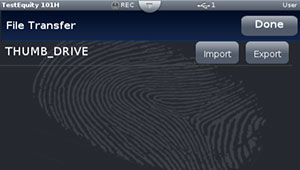

Data Logging with transfer via USB Flash Drive or LAN
Data Logging can be enabled at any time and will log your choice of parameters to a .csv file. Log intervals from 0.1, 0.2, 0.5, 1, 2, 5, 10, 15, 30 seconds, 1, 2, 5, 10, 15, 30, 60 minutes can be selected. All datalog files are stored in internal memory until transferred to a USB flash drive or via LAN.
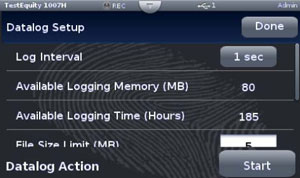
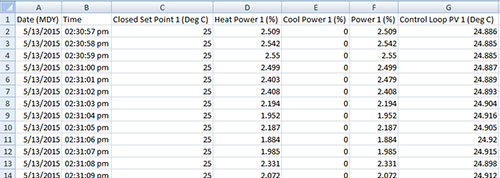
Graphical Trend Display
Provides a graphical display of your process values and set points over time. The snapshot screen capture feature lets you save the trend chart image to a USB thumb drive.
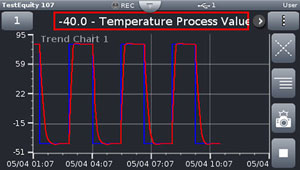
F4 Compatibility Mode
For the purpose of making an easy transition from the F4 to the F4T controller using Modbus, a special set of the most commonly used F4 registers were created. In the F4 Compatibility Mode, commands for Temperature/Humidity Set Point, Actual Chamber Temperature/Humidity, and Event Outputs are identical to the F4, so you can used your existing software on the new F4T.
SCPI Commands
The F4T accepts SCPI commands for reading the chamber temperature/humidity and reading/writing the temperature/humidity set point via Ethernet port 5025. The complete command set for all functions remain available via Modbus.
The F4T allows you to easily create profiles...
 |
 |
 |
|
| ...directly on the Touch-Screen Display, or on your PC and upload them to the F4T Controller with Composer Software! | |
Watlow Composer™ Graphical Configuration PC Software
 |
 Download Composer Software Download Composer Software |
- Speeds up and simplifies commissioning
- Archives and documents controller setup
- Connects with controller easily via Ethernet
